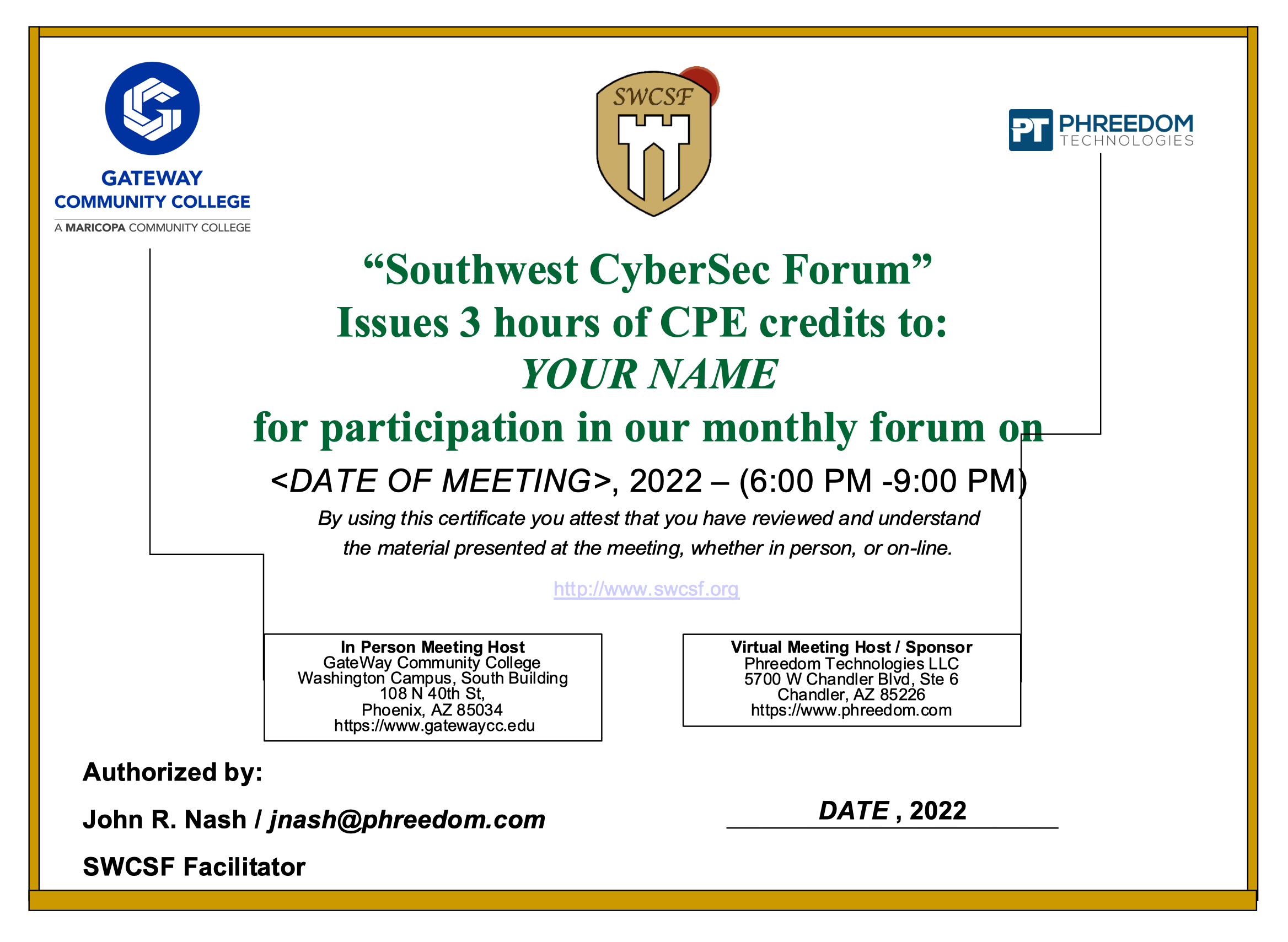CPE Credits
June 08, 2022 by Elio GriecoCredit for Meetings
We can issue CPE certificates for individuals that either attend the meetings OR demonstrate that they have viewed the content on our YouTube channel.
For auditing purposes, Meeting attendees that wish to obtain CPE's are required to sign in legibly before the meeting, with name and proper contact information, so we properly record can cross check attendees.
Credit for Watching Videos
To obtain CPE credit for viewing YouTube content, you must:
- sign up for a YouTube account
- login and watch the entire video with your YouTube account
- either record in the video comments section your name or personal identifier, OR if you wish to preserver your anonymity a hashed value of the email we have on file for you
- email john@swcsf.com with the date/time of your viewing and the hashed value. We will confirm that it matches the email we have on file for you and consider that as evidence that you have reviews the content.
Here is an example of how to perform the hash on a Mac or any Linux system. In this case, we are hashing the email "john@swcsf.com" using openssl. I would then paste that hash in the comments section of the YouTube video you watched.
$ echo -n "john@swcsf.com" | openssl enc -base64
am9obi5zd2NzZkBnbWFpbC5jb20=
If you are even more security minded, you could use a public PGP key to generate your token. If so, contact us and we will provide that key, and instructions, as requested.
We apologize for the elaborate steps but this is required to validate the CPE process.
CPE Audits / Verification
For any students that need their CPE's verified, you can have your employer call Cynthia Figueroa at 602-336-3453 and she will validate your attendance for a given session via the attendance log or YouTube analytics.
Downloading CPE Certificate
Here you can download and self-edit the CPE template giving you professional credits for attending or viewing one of our full meetings.
The template is in Microsoft PowerPoint so most people should be able to easily edit it.
If you do not have access to Microsoft Office there is plenty of free software that will allow you to edit the file such as the following. If you have any trouble with it, reach out out and we can generate a custom one for you.
- Google Slide
- LibreOffice
- Office Online
- WPS Office
- Apple iWork
- Calligra Office
- DropBox Paper
Questions
If you have any questions about CPE's contact John.